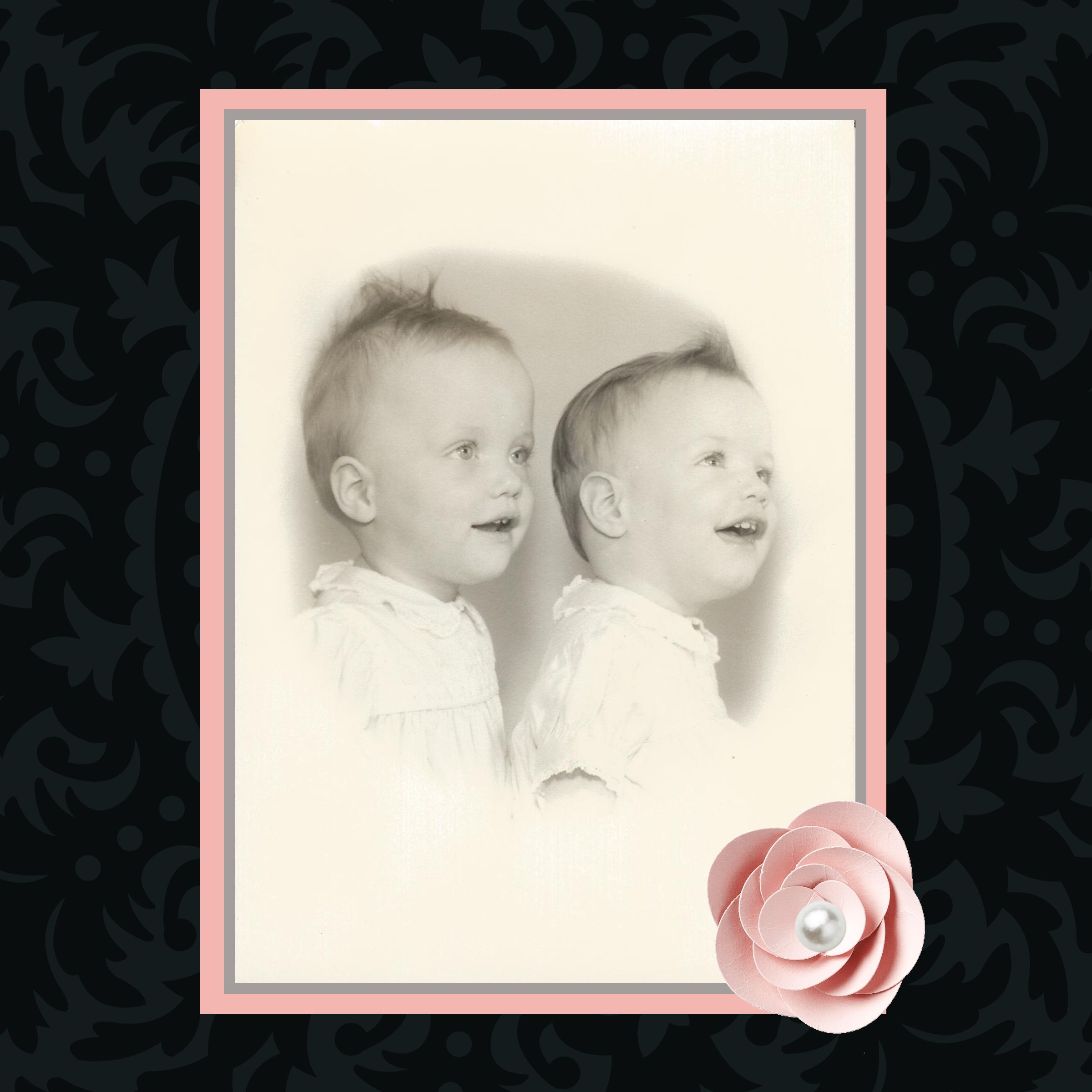Hello! I’m back from Stampin’ Up!’s Leadership Conference in Houston. It was awesome! I really learned a lot and had a great time too! Stampin’ Up! has some great new products coming out in the next few months so stay tuned! Here’s a picture of goofy me. Manager’s Reception was at the Houston Aquarium. From the picture you can see that we got a bit silly in the gift store!
Hello! I’m back from Stampin’ Up!’s Leadership Conference in Houston. It was awesome! I really learned a lot and had a great time too! Stampin’ Up! has some great new products coming out in the next few months so stay tuned! Here’s a picture of goofy me. Manager’s Reception was at the Houston Aquarium. From the picture you can see that we got a bit silly in the gift store!
It’s MDS (My Digital Studio) Monday and today I’d like to share with you the shadow box I made for my son and his new wife for Christmas. I used MDS to crop and size all of the photos. It was so easy! MDS was perfect for the saying  box. First I took a picture that had the bride’s bouquet in it and cropped it down so all I saw was the bouquet. Then I changed the opacity on the picture so that I’d be able to see the words. Lastly I added a text box and typed in the saying. Easy-Peasy! You really should try My Digital Studio. It’s a wonderful product and the best part is it’s only $19.95. You can either purchase it as a download or as a disc. Check it out in my store! Let me know if you have any questions. I LOVE this product!
box. First I took a picture that had the bride’s bouquet in it and cropped it down so all I saw was the bouquet. Then I changed the opacity on the picture so that I’d be able to see the words. Lastly I added a text box and typed in the saying. Easy-Peasy! You really should try My Digital Studio. It’s a wonderful product and the best part is it’s only $19.95. You can either purchase it as a download or as a disc. Check it out in my store! Let me know if you have any questions. I LOVE this product!
Have a great day! Take care and Happy Stamping!